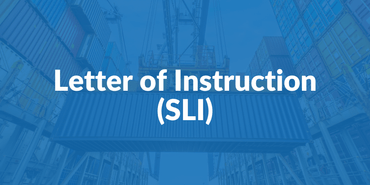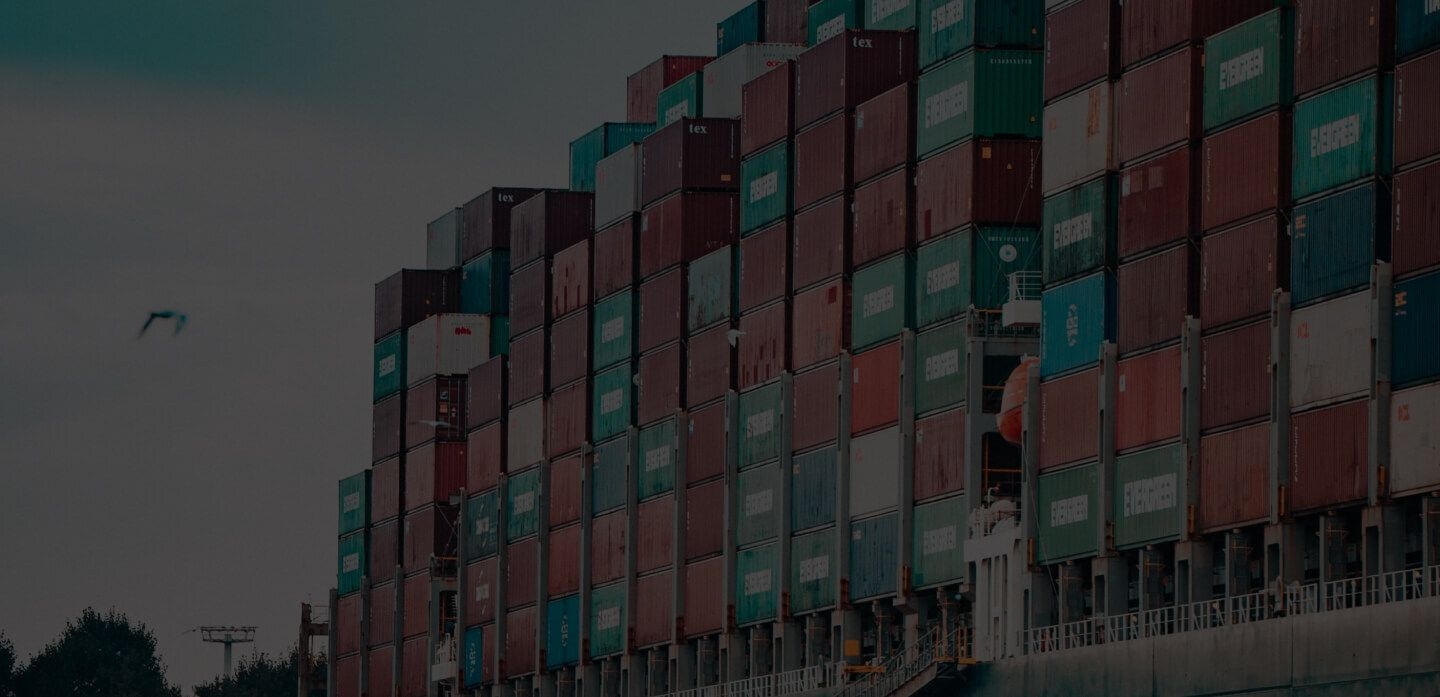
How to fill out an SED form
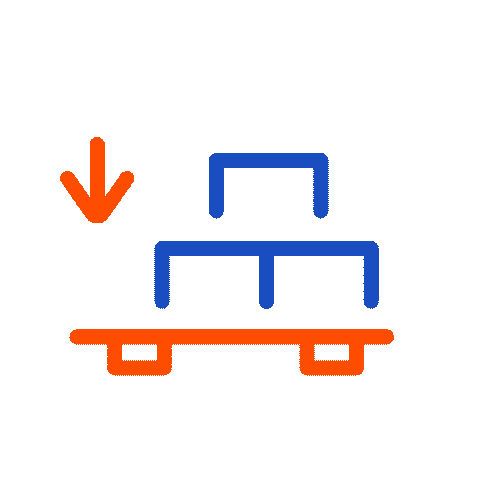

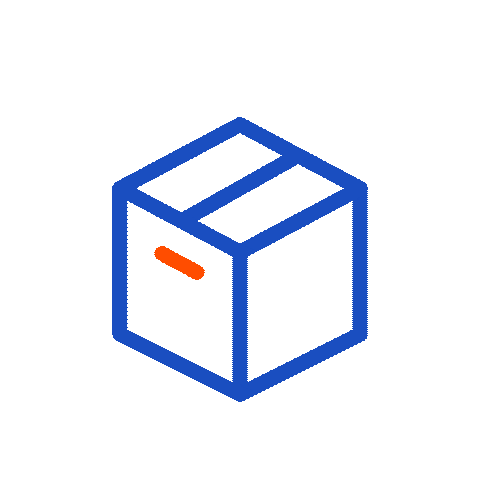
![]()
How to fill out an SED (Shipper’s Export Declaration) form
When exporting commodities valued at over $2,500, it is necessary to obtain an International Transaction Number (ITN). This number is provided by US Customs after filling out the US customs automated export system, the electronic equivalent of the SED form.
As a shipper, you need to complete this document as your freight forwarder will require your authorization to file customs clearance on your behalf. Please note that certain fields have been left out as they are optional and may be filled in by your freight forwarder.
Here’s a step-by-step guide on how to fill out an SED form.
![]()
1a. U.S. Principal Party In Interest (USPPI): Fill in the name and address of the US exporter.
1b. USPPI Employer Identification Number (EIN): Fill in the shipper’s EIN. This is a nine-digit number assigned to businesses by the IRS for tax filing and reporting purposes.
1c. Parties To Transaction: If shipper and consignee belong to the same company, check ‘related’. Otherwise, check ‘non-related’.
4a. Ultimate Consignee: Enter the name and address of the foreign party receiving the cargo.
4b. Intermediate Consignee: Fill in the information of the entity in the foreign country who acts as an agent for the exporter, purchaser, or ultimate consignee. If this does not apply, you may leave this field blank.
6. Point (State) of origin: Fill in the state where the goods are being picked up.
7. Country of Ultimate Destination: Enter the country in which the merchandise is destined for final consumption or processing/manufacturing.
![]()
9. Method of Transportation: Indicate ‘vessel’.
11. Port of Export: Port of origin where the goods will depart. E.g. Port of Miami.
12. Port of Unloading: Port of destination where the goods will arrive.
13. Containerized (Vessel only): Check the YES box for cargo originally booked as containerized cargo.
19. Routed Export Transaction: A routed export transaction is where the foreign principal party in interest (consignee/intermediary) authorizes a US forwarding or other agent to export the merchandise out of the US. Indicate “YES” if you’re the consignee and you’re arranging the export. Indicate “NO” if you’re the seller and you’re arranging the export.
![]()
21. D/F: Indicate “D” if the cargo was manufactured/produced in the US or if it has undergone further processing after being imported. Indicate “F” if the cargo is being exported in the same condition as it was imported.
22. Schedule B Number: Enter the ten-digit identification number for the commodity being exported. You may use this link to find the number that best identifies your merchandise.
23. Quantity - Schedule B Unit(s): Report whole units as specified in the Schedule B commodity classification code. The link provided in [22] shows the unit of measurement next to the Schedule B numbers. They could be in kilograms, meters, liters, units, dozens, etc. When an “X” is indicated, you do not need to provide a unit of measurement.
24. Shipping Weight: Enter the gross shipping weight in kilograms for each Schedule B number.
25. VIN/Product Number/Vehicle Title Number: For used self-propelled vehicles. If not applicable, leave it blank.
26. Value (US dollars): Enter the value of the commodity valued at above $2,500.
![]()
27. License No./License exemption symbol/Authorization: Please select the license number of the commodity being shipped. If no license is required, indicate ‘NLR C33’.
29. Duly authorized officer or employee: A signature by the individual filling out the SED form is required to authorize his freight forwarder to effect the export on his behalf in cases where the forwarder/agent does not have a formal power of attorney or written authorization.
30. Signature/Certification: Company information including title/position of the individual filling out the form is required, as well as his signature, to certify the truth and accuracy of the information on the form.
We highly recommend you to contact us if you have any further doubts or concerns on any of these points. The purpose of this is to assist you and serves as guidelines when filing the most relevant information that are required to export your cargo successfully. If you are uncertain if your product requires an export license, contact Customs Border Protection (CBP) or call the Export Enforcement Hotline at 1‐800‐424‐2980.
Related Articles