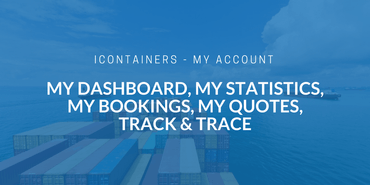Container tracking - How to track your ocean freight shipment
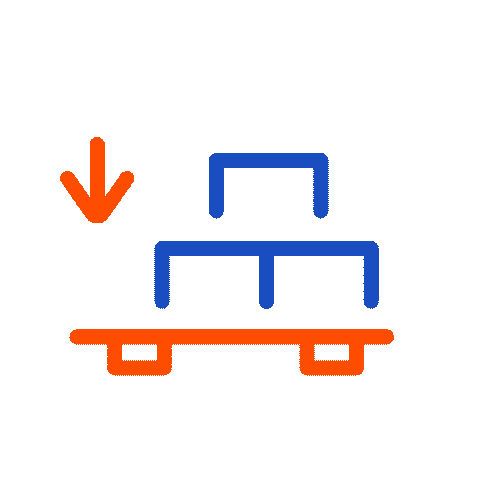

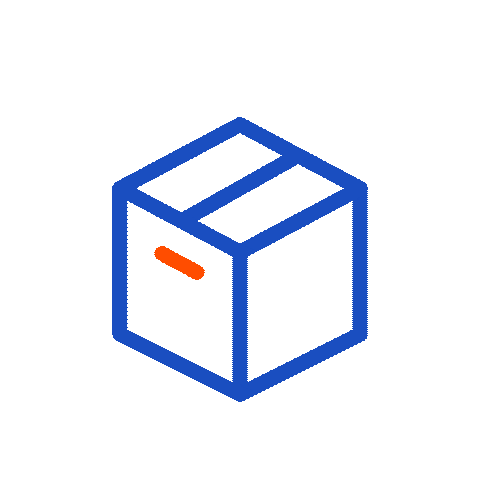
![]()
In this article, we’ll explain everything you need to know about container tracking with iContainers. This includes what information you’ll find on Track and Trace, our shipping container tracking system, how to use it, what other features it offers, acronyms to know, etc.
If you have additional questions or doubts about our container tracking system, please do not hesitate to get in touch with us.
What is container tracking?
There are plenty of online tools that allow you to track your shipment in real time by providing you with the exact coordinates of your shipping container at any given moment.
However, the container tracking systems that provide the most value to shippers are those that notify them of the different changes in status of a shipment.
These tracking systems provide the shipper with important information regarding the different stages of the logistics and transportation process, including details of the status changes of the container.
The most important status changes are:
- When the container is on its way to the shipper for merchandise pick up
- When the container arrives at terminal and is pending customs clearance
- When the container is loaded onto the vessel at the port of origin
- When the vessel carrying the container departs
- When the vessel carrying the container arrives at the port of transshipment
- When the vessel carrying the container departs from the port of transshipment
- When the vessel carrying the container arrives at the port of destination
- When the consignee is in possession of the shipment
Common acronyms in container tracking
There are many acronyms involved when it comes to container tracking, most of which are also used in the wider ocean freight industry.
The most important acronyms you will encounter in our container tracking system are:
- ETD (Estimated Time of Departure): used to indicate the day the container is estimated to depart from the Port of Loading (POL)
- ETA (Estimated Time of Arrival): used to indicate the day the container is estimated to arrive at the Port of Discharge (POD)
- T/S (Transshipment): for containers with transshipments, T/S is used to indicate when the container arrives at the port of transit and is waiting for departure to its port of destination
- POL (Port of Loading): used to indicate the port of origin where the container was first loaded
- POD (Port of Discharge): used to indicate the port of destination where the container is unloaded for delivery to the consignee
Track & Trace: Our container tracking system
iContainers’ Track & Trace is a container tracking system that gives you an overview of all your shipments in one glance. You can use it to track any active shipments you have with us, regardless of carrier and shipping route for each shipment. This service is available to all our customers.
The information on our container tracking system allows you to:
- Better manage your supply chain
- Save time from having to call your shipping carrier for an update
- Get immediate updates regarding delays at the ports of origin, transshipment, and destination
- Make informed and efficient decisions based on the information which can help you save cost and time
Special features of our container tracking
Tracking without reference numbers
Unlike other container tracking systems, iContainers’ Track & Trace allows you to access the status of your containers simply by logging in.
This means that without having to enter reference or booking numbers, all container shipments are listed directly in the tracking section within the user’s personalized area.
Container tracking across carriers
Our container tracking system also allows you to track shipments across different shipping carriers all at once.
If you have multiple shipments with different shipping lines, there is no need to go to each carriers’ container tracking page and enter your booking number one by one to get shipment updates. With iContainers’ Track & Trace, you can monitor all your shipments on one single page, regardless of the carrier that’s transporting your merchandise.
Limitations of our container tracking system
We are constantly working on improving our container tracking system to be able to offer the best possible service to our clients.
At the moment, there are certain limitations to our container tracking system:
- Information and updates for LCL shipments may not be as complete as FCL shipments. For example, some freight consolidators do not provide updates when cargo is at the warehouse.
- We are currently unable to provide updates on status changes for ground transportation.
- Cargo updates at ports are restrained by the information provided by the port itself. Most updates pertaining to cargo activity at ports include cargo gating in and out as well as vessel departure and arrival. There are certain ports however that only provide arrival and departure status updates.
How to use our container tracking system
In this section, we will go through step by step how you can use our container tracking system and access our special features.
- Login to your iContainers account. You may do so by clicking on ‘Login’ at the top right hand corner of any page on our website.
- Go to your user dashboard.
- Under the ‘Track & Trace’ tab, you’ll find the list of all your shipment bookings. Select the shipment you want updates for and click on the ‘Track & Trace’ link.
- Once you have accessed the status of the selected shipment, you will see a chart and a timeline showing the status changes as well as the current status.
Container details
![]()
You can also obtain specific details about your shipment including the ETA. This graphic, which you can access via the Track & Trace tab, helps you to visualize the entire process and informs you of the current status of your shipment.
This way, you have a clearer overview of the entire logistics process and in the event of an unexpected delay, you can stay informed first hand and begin putting a plan B in place, if necessary.
Container tracking timeline
With our container tracking timeline, you can track your shipment each step of its way. The timeline highlights the important milestones and events your shipment passes through and is updated everytime there’s a status change. These include arrival at terminal at POL, loading, etc.
Here’s an example of what a shipment timeline looks like.
![]()
Tracking shipments transported by different carriers
![]()
You can view a list of your shipment reservations with iContainers from the main Track & Trace tab. This page lists all your bookings regardless of the shipping carrier that’s transporting your shipment.
This saves you the trouble of having to either call each carrier to get an update for your shipment or entering your booking numbers into their corresponding container tracking systems one by one.
Automated notifications
![]()
To complement and enhance our Track & Trace container tracking service, iContainers also provides an automated notifications feature that allows you to stay up-to-date with your shipments automatically.
As soon as your shipment gates in at the port of loading, you will begin to receive notifications via email informing you of any changes in status to your shipment every time it reaches a milestone.
Plus, our automated notifications system informs you when you are required to upload a certain document. This allows you to always be on top of your shipment and avoid possible lengthy delays and delay costs.
Need more information on iContainers’ services? Have a look over what happens after you book your ocean freight with us.
- 1. What is container tracking?
- 2. Common acronyms in container tracking
- 3. Track & Trace: Our container tracking systemSpecial features of our container trackingLimitations of our container tracking system
- 4. How to use our container tracking systemContainer detailsContainer tracking timelineTracking shipments transported by different carriers
- 5. Automated notifications
Related Articles