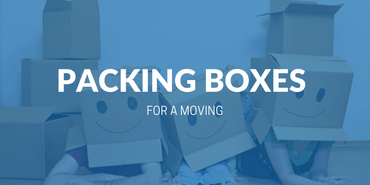How to quote and book your international move with iContainers
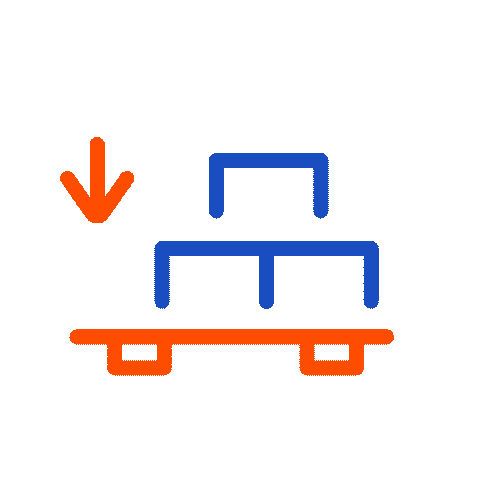

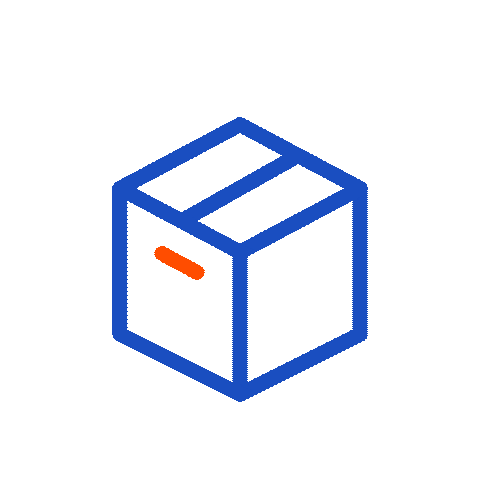
![]()
With iContainers’ online platform, you can quote, book, and manage your international move easily. Here’s a step-by-step guide to help you.
1. Register
Click on the orange ‘signup’ button on the top right hand corner of our homepage.
When prompted to indicate a profile you most identify with, choose International moving and select Individual for user type. Fill in your full name, email, password, and telephone number and click on Register.
It’s very important to select International moving for us to provide you with the best results as not all shipping lines offer international moving services and the prices of sending a commercial good shipment and household good shipment differ due to the different procedures required.
Important: You need to register yourself as an Individual regardless of whether you’re a company as the type of merchandise being transported is considered personal.
2. Get a quote
In the Origin of shipment field, enter the zip code and select Ship from town. If you select_ Ship from port_, you will only be shown the ocean freight price, which exclude services such as customs clearance, port handling, and trucking. We generally recommend our clients to select the Ship from town option, which means your shipment will be picked up from your listed address, instead of the Ship from port option as individuals are not allowed into the port area.
In the Destination of shipment field, you may choose the port of the city you’re moving to or enter a postal code for countries to which we offer door-to-door international moving services.
3. Select container type
Depending on the volume of your household goods shipment, you may choose between:
- FCL shipping: Full 20-foot, 40-foot, or 40-foot high cube containers. Select the quantity and type of containers you require.
- LCL shipping: Shared container. If the volume of your total household goods is between 2m3 and 10m3, we recommend sending them in a shared container due to the lower costs. For LCL, you will need to indicate the weight, volume*, and number of packages you’ll be sending. Don’t forget to check the box that says Personal effects. If you need help with calculating the volume, you may watch our video guide on how to calculate the volume of your LCL shipment and/or use a online cubic feet to cubic meters converter.
If you’re unsure of which option to choose, you may consult our post on Moving overseas: FCL or LCL.
Important*: LCL shipments need to be palletized and your overall shipment volume must include the pallets used. The shipment will be measured upon arrival at the warehouse and charges may be adjusted according to the palletized volume.
4. Choose your service
On the following page, you’ll see all the options available to you which include the different prices and shipping companies. By default, these are sorted by price but you may sort them by the shortest route.
5. Add optional services
Once you have decided on your price and route, click on the orange Add optional services button. Please note that some of the additional services are mandatory for international moves.
These are the mandatory services you need to select:
- SOLAS VGM weighing
- B/L (Bill of Lading) Courier: We recommend selecting the international option which includes delivery to the destination address. If you leave the country before the B/L is generated, you will have to pay for additional international delivery which would cost much more than if you had chosen the international option to begin with.
- SED (Shipper Export Declaration): This is an exports declaration form.
No dock door (pick up): This is a surcharge for pick ups in residential areas and/or facilities without a loading ramp.
- Lift gate (for LCL bookings): This is to request for a lift gate to lift cargo into the container. Trucking companies do not always provide lift gates.
Insurance is not mandatory but it is highly recommended to give your personal goods the maximum protection possible.
As you select the additional services, you’ll see the price breakdown column on the right updating as you go along.
6. Select departure date
Bear in mind that the departure date is always approximate and may change at anytime and sometimes with no prior notification.
Once you have selected your departure date, you may choose your pick up date. This should ideally be around one week (6 to 8 days) prior to the departure date in order to allow for enough time to handle customs clearance and meet the loading deadlines set by shipping companies.
7. Fill in billing details
Select the payment method. You may choose between bank transfer and credit card payment via PayPal (you won’t be required to set up an account).
After this step, you will have successfully finalized the reservation of your international move with iContainers. A sales representative will be in touch with you to confirm your booking and coordinate the pick up. Make sure to check that your pick up location is accessible and for any loading permits required.
Once you’ve made the booking, you may begin filling in the shipping instructions (origin and destination addresses, names, etc). You may do this under My bookings in your personal account.
For more great tips and advice for your overseas move, do check out and like our Facebook page.
Related Articles